Floodlight Cam
Color: White
The world’s only motion-activated HD security camera with built-in floodlights, a siren alarm and two-way talk.
The Evolution of Outdoor Security
Protect your home with the world’s only motion-activatedsecurity camera with built-in floodlights, a siren alarm andtwo-way audio, so you can see, hear and speak to anyone on your property from anywhere.
- Crystal-clear HD video
- Two ultra-bright LED floodlights
- 110-decibel siren alarm
Watch Over Your Entire Property
With object and facial detection, Floodlight Cam has the most advanced motion sensors in home security. Its 140° field-of-view will let you detect motion around corners and monitor all your blind spots.
- Dual sensors with object and facial detection
- Ultra wide-angle motion sensors
- Customizable motion zones and scheduling
Simple Setup With Advanced Controls
Floodlight Cam easily replaces existing wired floodlights and connects to standard junction boxes. With the app, you can flash the lights, sound the alarm and zoom-in to focus on your most important areas.
- Motion-activated camera and floodlights
- App-controlled camera, lights and siren
- Smart zoom with panning
Home Security at Your Fingertips
Floodlight Cam sends instant alerts to your smartphone, tablet or PC whenever it detects motion. And from the free Ring app, you can protect your property and monitor your home from anywhere.
- Instant motion-activated alerts
- Live View streaming video and audio
- iOS, Android, Mac and Windows 10 compatible
Can Floodlight Cam replace my existing floodlights?
Yes. If they are hardwired, Floodlight Cam will easily replace your existing floodlights.
Does Floodlight Cam use data all the time or just when it’s activated?
Floodlight Cam will only use data when it’s activated by an event or when you access the camera or lights via the Ring app. If Floodlight Cam doesn’t detect motion or isn’t activated with the app, it won’t use your data.
Are there any alternative power options, such as a solar panel?
Floodlight Cam needs to be hardwired in order to support its robust features. But we’re constantly working to improve and introduce new products and features, so stay tuned for more options.
Can I control or dim the floodlights?
Floodlight Cam gives you the option to manually control the lights with the free Ring app. While the lights will automatically turn on as soon as Floodlight Cam detects motion, you can also use the app to manually turn the lights on, turn them off or flash brightly to indicate an emergency. As long as Floodlight Cam is connected to a Wi-Fi network, you can control the lights from anywhere. Unfortunately, a dimming option is unavailable at this time, but stay tuned for future updates.
Does Floodlight Cam have a dusk-to-dawn feature?
The free Ring app lets you create a custom schedule for your floodlights. With the app, you can schedule your lights to turn on at dusk and turn off at dawn, or you can create any other combinations to fit your personal preference.
Is Floodlight Cam compatible with SmartThings, Wink and IFTTT?
Yes. Floodlight Cam easily connects with many popular smart devices and hubs, including Samsung SmartThings, Wink and more. You can also use IFTTT to connect with other devices and get the most out of your smart home.
| brands | Ring |
|---|










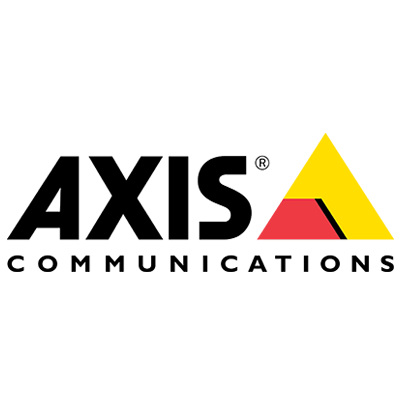






There are no reviews yet.