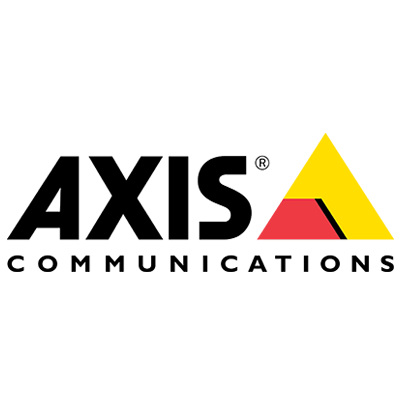Knowledge Base - Creating clips from archived footage
To download a portion of the archive first you need to create a clip to specify the start and end times of the clip that you wish to download. To start creating a clip select a camera and click on the Create Clip button on the bottom toolbar: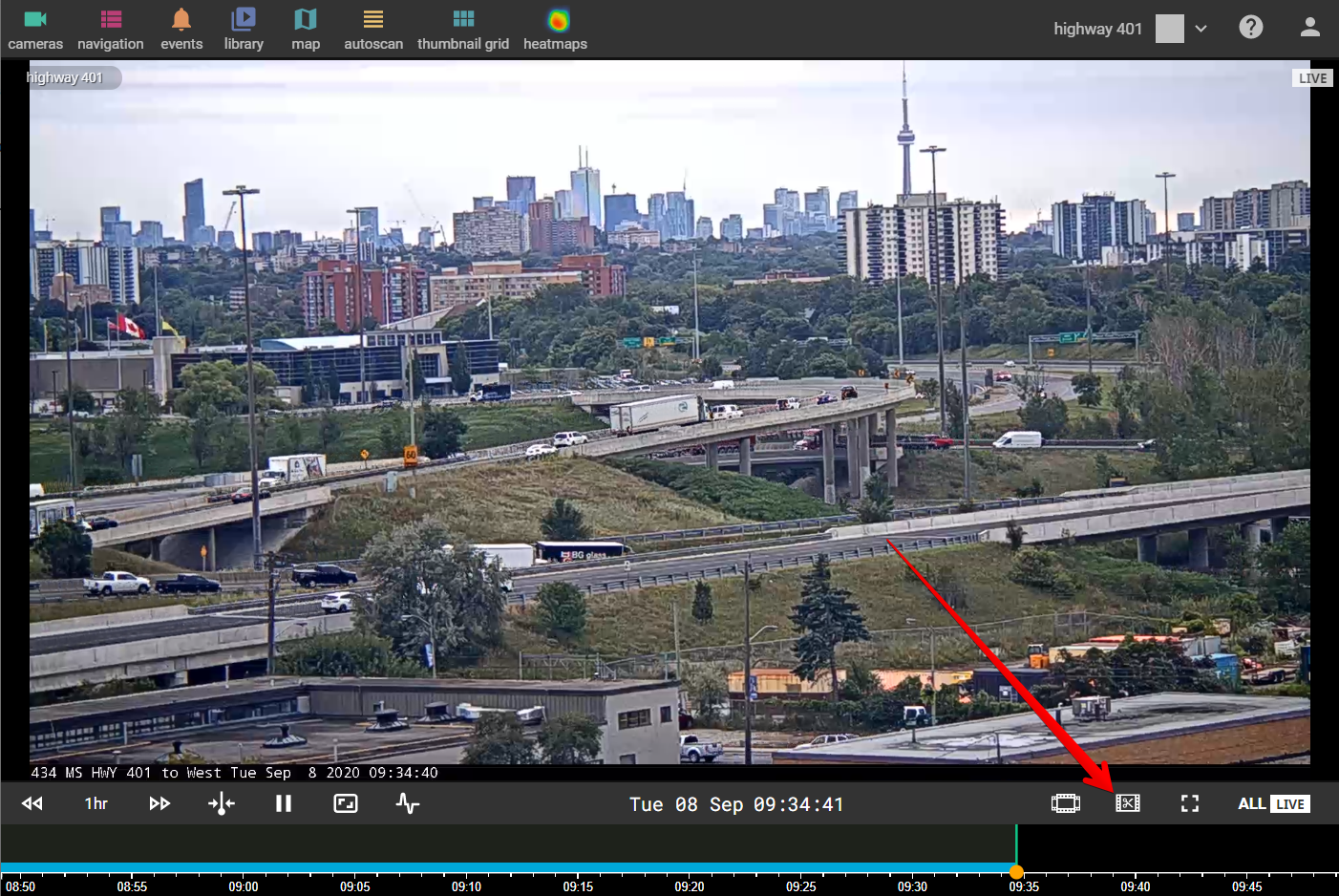
Next, select the desired start and end times for your clip. The shortest clip you can create is 30 seconds and the longest is 2 hours. There are two ways to set start and end times for your clip:
1. Drag the start and stop handles on the timeline:
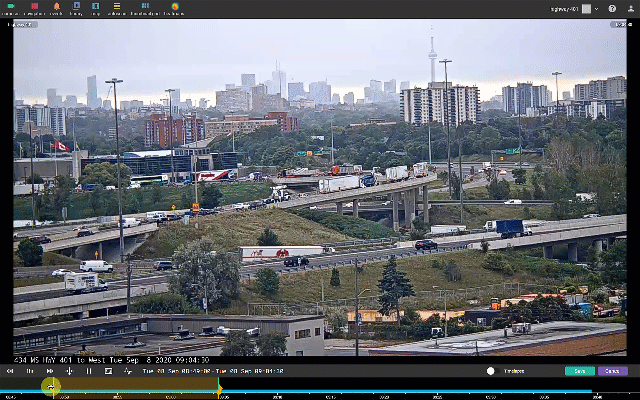
2. Use the calendar to set times:
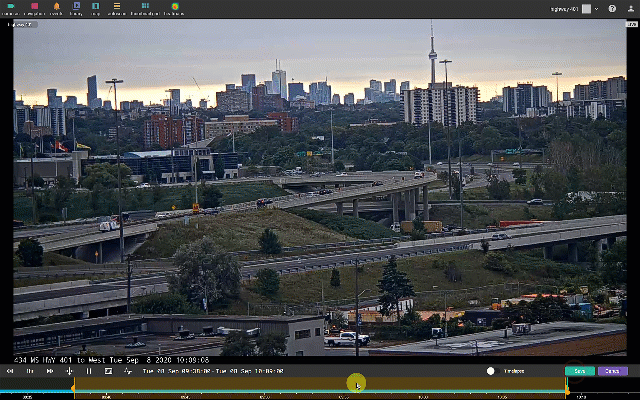
After the clip start and ends, times were set to click the Save button and create a name for your clip. The clip will be stored in the Library and can download from there, for instructions please visit this page